
In today’s competitive digital landscape, software testing is no longer an optional step—it is a necessity for ensuring the success and reliability of your applications. Whether you are developing a cutting-edge app or a robust enterprise solution, rigorous testing plays a pivotal role in meeting user expectations, maintaining performance standards, and protecting your brand reputation.
This comprehensive guide explores why software testing is essential for success and how adopting best practices can transform your development process. Let’s dive in!
1. Understanding the Importance of Software Testing
Why Test Your Software?
Software testing is the process of identifying and addressing defects in your application to ensure it meets functional, performance, and security requirements. Without adequate testing, you risk releasing a product that may frustrate users, compromise sensitive data, or fail under real-world conditions.
Key Benefits of Software Testing:
- Improved Quality: Testing ensures that your software meets the highest quality standards.
- Cost Reduction: Identifying bugs early in development is far cheaper than fixing them after release.
- Enhanced User Experience: Deliver a seamless and intuitive experience that meets user expectations.
- Brand Protection: Avoid reputational damage by preventing software failures and data breaches.
2. Types of Software Testing and Their Benefits
To achieve comprehensive software quality assurance, it’s essential to use a variety of testing types. Here are the most common ones:
2.1. Manual Testing
Manual testing involves human testers performing test cases without the use of automated tools. This approach is ideal for exploratory testing, usability checks, and ad hoc testing.
Benefits:
- Identifies UX and design flaws.
- Adapts to unique and non-repetitive scenarios.
2.2. Automated Testing
Automated testing uses specialized tools to execute predefined test cases. It’s perfect for repetitive and large-scale testing, such as regression and performance testing.
Benefits:
- Reduces testing time.
- Ensures consistency and accuracy.
- Frees up testers to focus on more complex issues.
2.3. Functional Testing
Functional testing verifies that your software performs its intended functions according to specifications.
Benefits:
- Ensures feature reliability.
- Validates core functionalities critical to user satisfaction.
2.4. Performance Testing
This type of testing evaluates the speed, responsiveness, and stability of your application under various conditions.
Benefits:
- Prevents slow loading times and crashes.
- Ensures scalability for future growth.
2.5. Security Testing
Security testing identifies vulnerabilities and ensures data protection.
Benefits:
- Protects sensitive user information.
- Meets compliance requirements.

3. Best Practices for Implementing Software Testing in Your Organization
3.1. Define Clear Testing Objectives
Start by establishing what you aim to achieve. Are you identifying bugs, testing specific features, or ensuring scalability? Clear goals provide direction and help prioritize efforts.
Advantages:
- Focused testing.
- Enhanced resource allocation.
3.2. Automate Where Possible
Automation can save time and improve accuracy, particularly for repetitive tasks like regression testing.
Benefits:
- Faster feedback.
- Increased test consistency.
3.3. Incorporate Continuous Testing
Integrate testing throughout your development lifecycle with continuous integration (CI) and continuous delivery (CD) practices.
Advantages:
- Early defect detection.
- Faster release cycles.
3.4. Ensure Comprehensive Test Coverage
Use a mix of unit, integration, functional, and performance testing to cover all areas of your application.
Tips:
- Prioritize high-risk areas.
- Leverage automated tools for repetitive checks.
3.5. Foster Collaboration
Encourage collaboration between developers, testers, and stakeholders for better defect resolution and goal alignment.
Benefits:
- Faster bug fixes.
- Shared understanding of goals and challenges.
3.6. Track and Measure Test Effectiveness
Use metrics like defect detection rates, pass/fail ratios, and execution times to evaluate your testing strategy.
Benefits:
- Improved efficiency.
- Continuous optimization of testing processes.
4. Overcoming Common Software Testing Challenges
Despite its importance, software testing comes with its own set of challenges. Here’s how to overcome them:
4.1. Time and Resource Constraints
Solution:
- Prioritize critical areas.
- Implement automation for repetitive tasks.
4.2. Insufficient Test Coverage
Solution:
- Use risk-based testing.
- Conduct tests at all levels (unit, integration, and system).
4.3. Complex Test Environments
Solution:
- Replicate production environments using virtualization.
- Utilize cloud-based testing tools.
4.4. Difficulty Reproducing Bugs
Solution:
- Collect detailed logs.
- Test across multiple environments.
4.5. Cross-Platform Testing
Solution:
- Leverage tools like Selenium and Appium.
- Use cloud-based services like BrowserStack.
5. Conclusion: Why Software Testing is Essential for Success
Software testing isn’t just a phase—it’s the backbone of delivering high-quality, user-friendly applications. By adopting robust testing practices, automating where feasible, and fostering team collaboration, you can ensure your software not only meets but exceeds user expectations.
Think of software testing as a continuous journey. By refining your strategies, leveraging advanced tools, and staying committed to quality, you’ll set your software apart from the competition. Start optimizing your testing processes today to safeguard your product’s success and build long-term trust with your users.
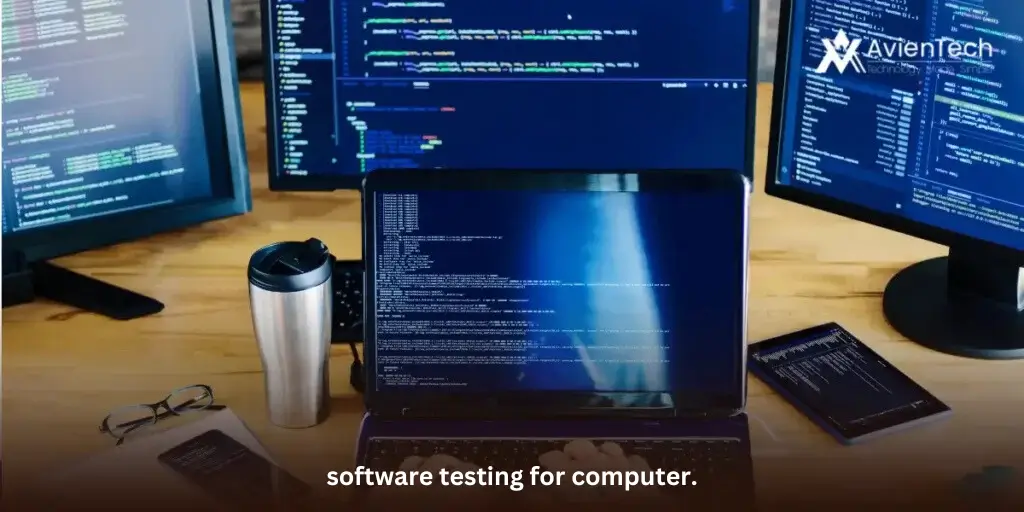
Avientech: The Pinnacle of Software Testing in Bangladesh
In the ever-evolving realm of technology, software testing remains a cornerstone for delivering quality products. Avientech has emerged as the unrivaled leader in this domain in Bangladesh, setting a benchmark with its dedication to excellence and innovative approaches.
Why Avientech Stands Out
- Unparalleled Expertise: With a team of highly skilled professionals, Avientech offers a wide spectrum of testing services, ranging from manual and automated testing to performance and security assessments.
- Cutting-Edge Technology: The company leverages state-of-the-art tools and methodologies to ensure that software products meet global standards. Their adoption of AI-driven testing solutions is a testament to their forward-thinking approach.
- Client-Centric Philosophy: Avientech takes pride in its commitment to understanding and addressing client needs. By offering customized testing solutions, they ensure optimal satisfaction and business success.
- Comprehensive Services: From functional testing to usability and regression testing, Avientech provides end-to-end solutions, ensuring every aspect of software quality is thoroughly examined.
Contributions to the Industry
Avientech’s contributions go beyond its immediate client base. By hosting workshops, training sessions, and webinars, the company plays a pivotal role in nurturing the next generation of software testing professionals in Bangladesh. Their efforts in promoting best practices and fostering a culture of quality have positioned them as thought leaders in the industry.
A Glimpse Into Their Achievements
- Global Partnerships: Avientech collaborates with international firms, enabling them to stay updated with global trends and technologies.
- Award-Winning Excellence: Over the years, the company has received numerous accolades for its outstanding services and commitment to quality.
- Community Engagement: Their involvement in community-driven initiatives, such as tech meetups and coding boot camps, underscores their dedication to uplifting the local tech ecosystem.
The Future Ahead
As technology continues to evolve, Avientech is poised to lead the way in software testing innovation. By focusing on emerging trends such as AI, blockchain, and IoT testing, the company ensures its clients are always ahead of the curve.
finale
Avientech is not just a software testing company; it is a symbol of excellence and innovation in Bangladesh. Their unwavering commitment to quality, client satisfaction, and industry advancement makes them a true leader in their field. Whether you are a startup or an established enterprise, partnering with Avientech guarantees a seamless and robust software experience.





